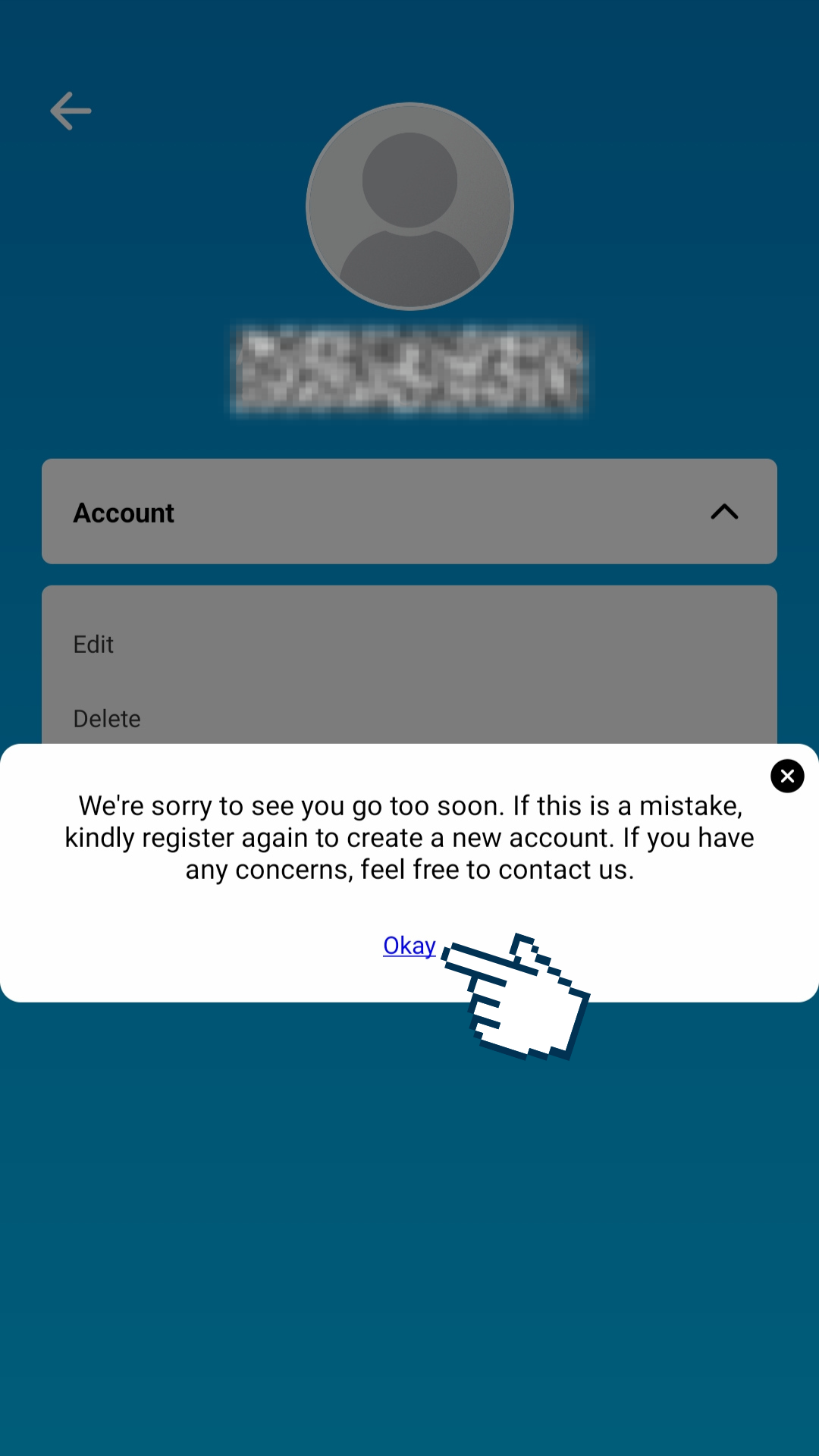Step 1: Login
After loggin in, tap the PROFILE icon in the navigation bar.
NOTE: If you don't see the navigation bar, tap anywhere empty on your screen to show it.
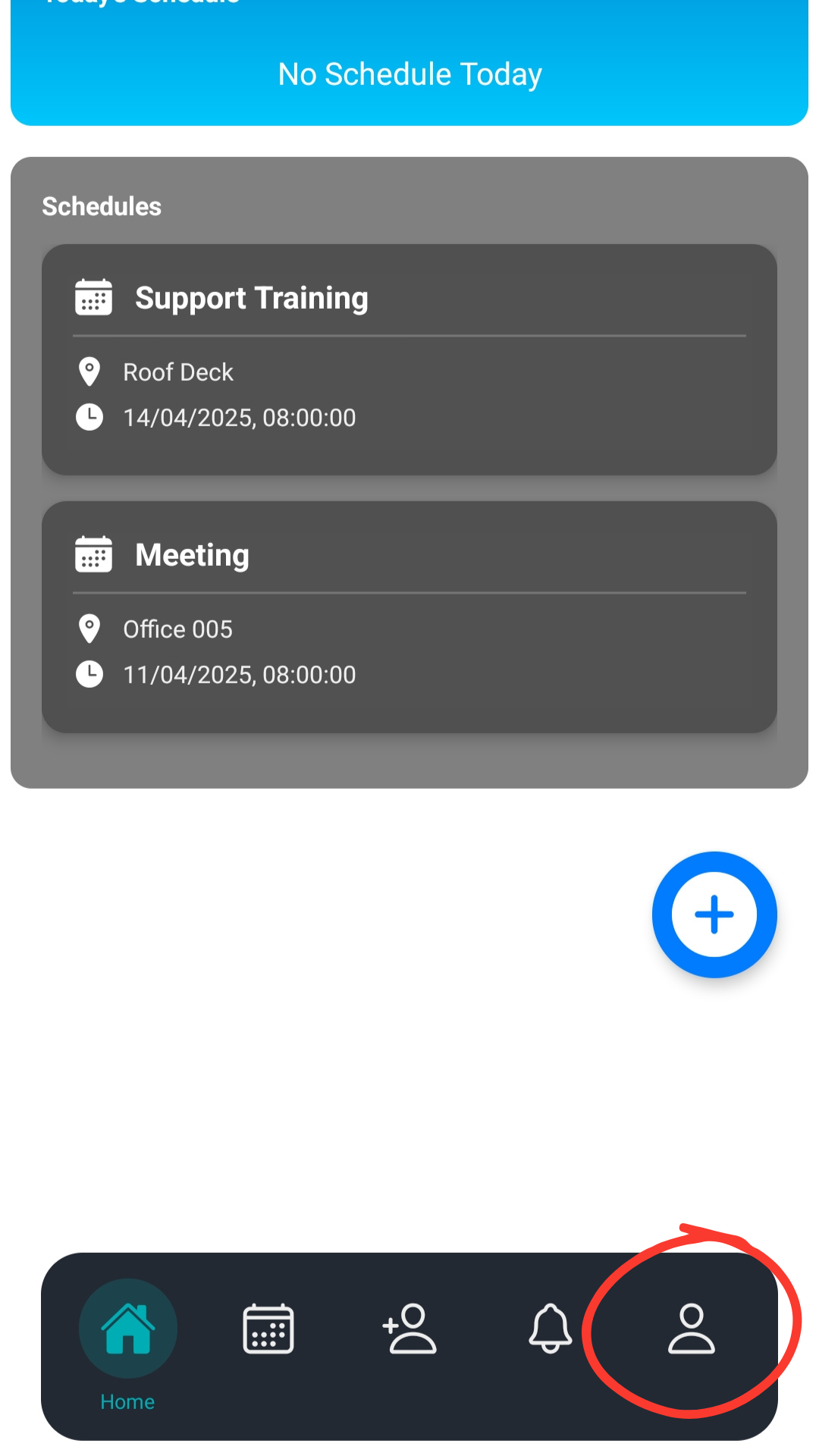
WARNING!! This action is not reversible. Once you decide to delete your account, you would need to create an entirely new account to access the app's features again. If you wish to delete your account, kindly follow these simple steps.
After loggin in, tap the PROFILE icon in the navigation bar.
NOTE: If you don't see the navigation bar, tap anywhere empty on your screen to show it.
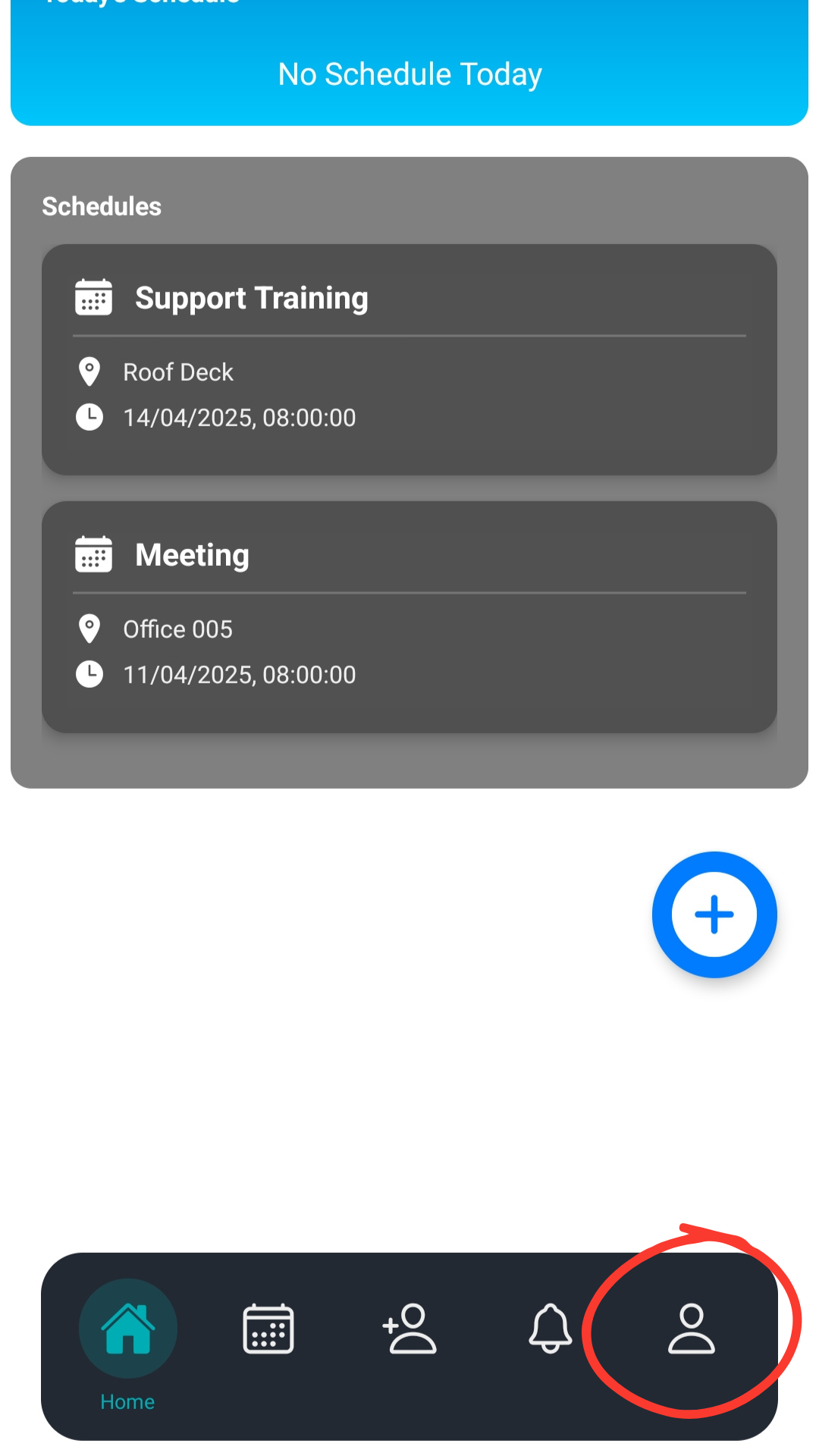
Tap on the gear icon to access your PROFILE SETTINGS.
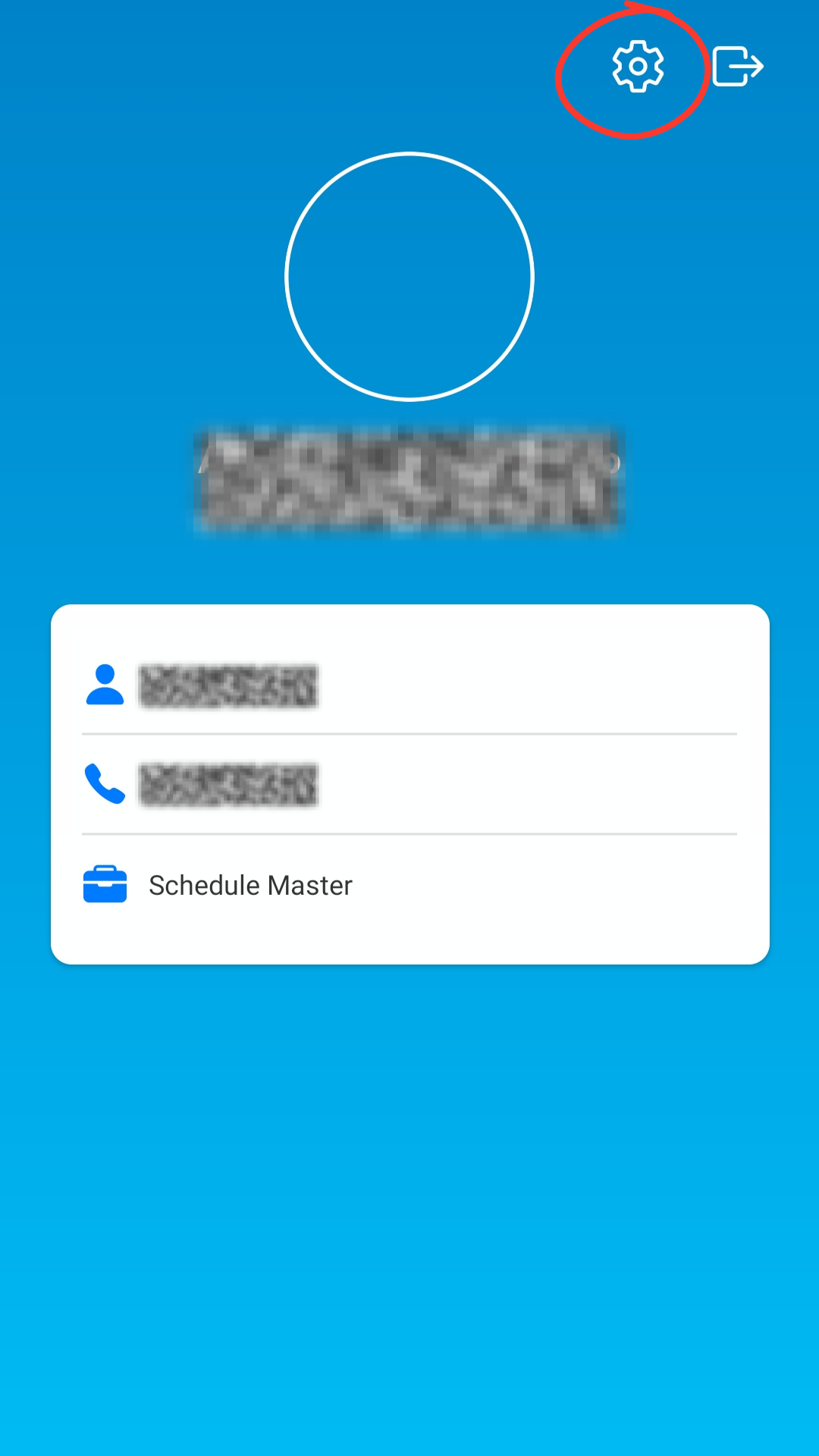
You'll find the delete button in the drop down under ACCOUNT.
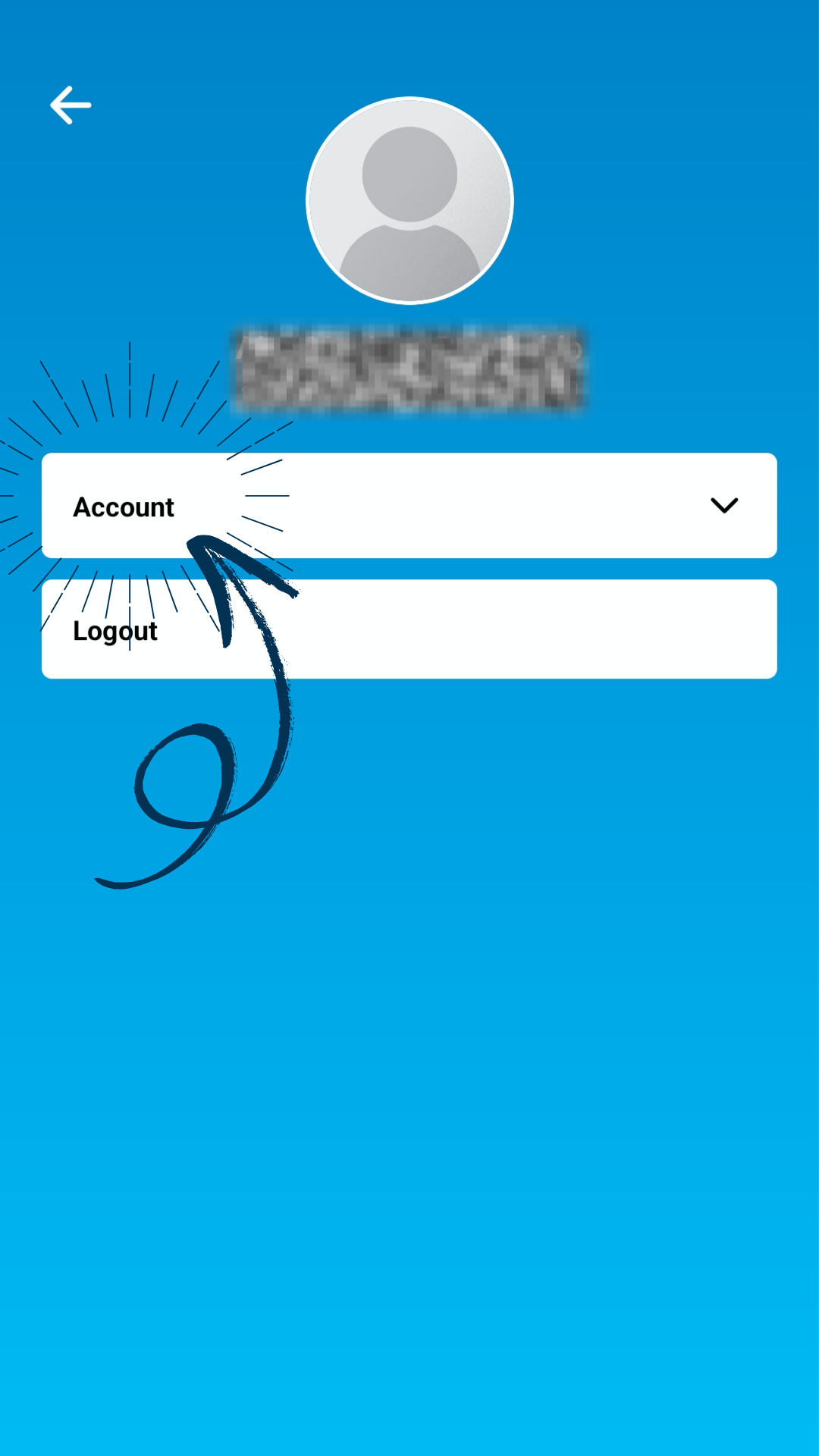
Tap on the DELETE button to proceed with your account deletion. You'll receive a warning prompting you. Again, once this procedure is done, it can't be reversed.
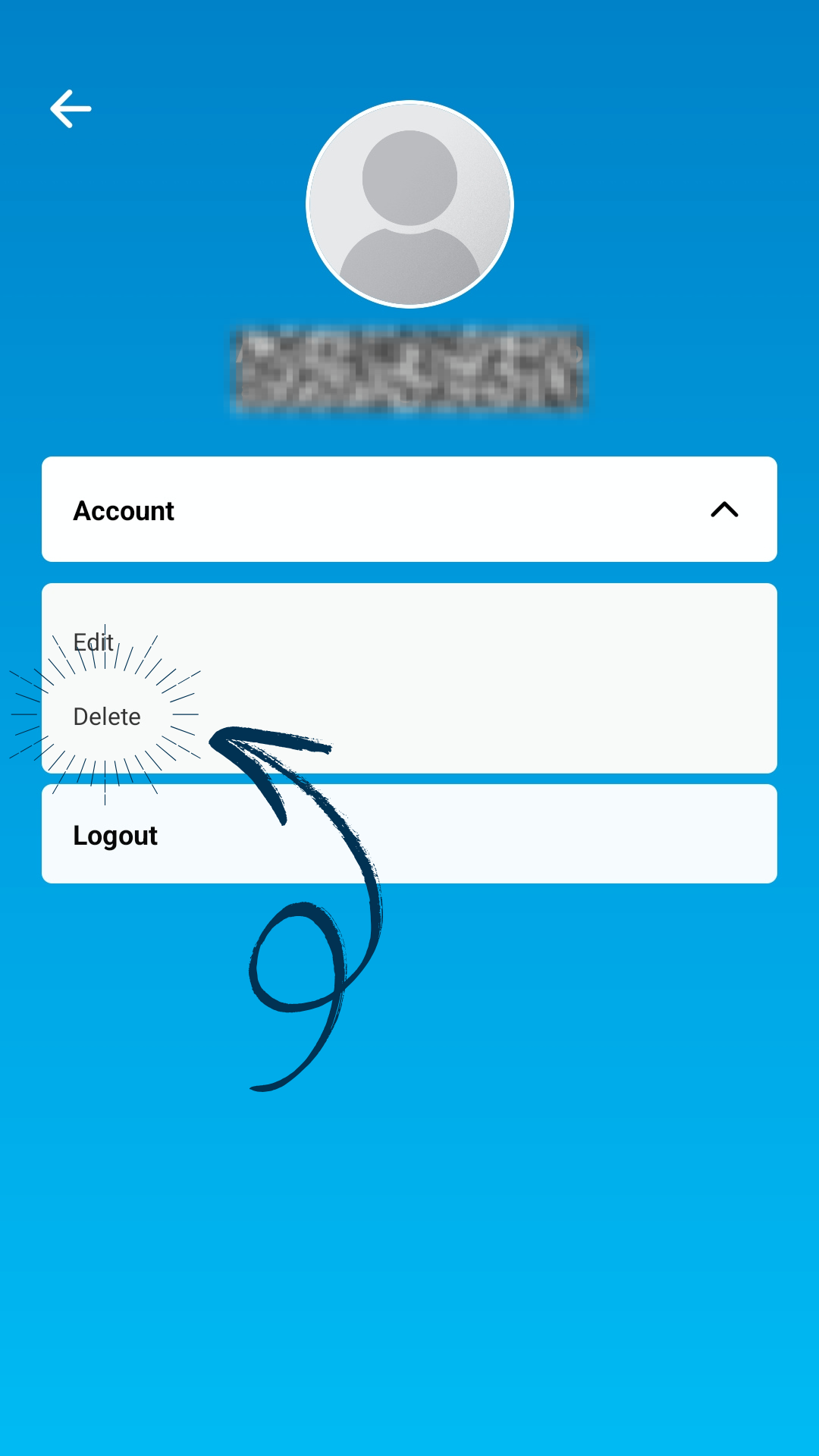
If you're sure about deleting your account, confirm by tapping on the DELETE button in the warning.
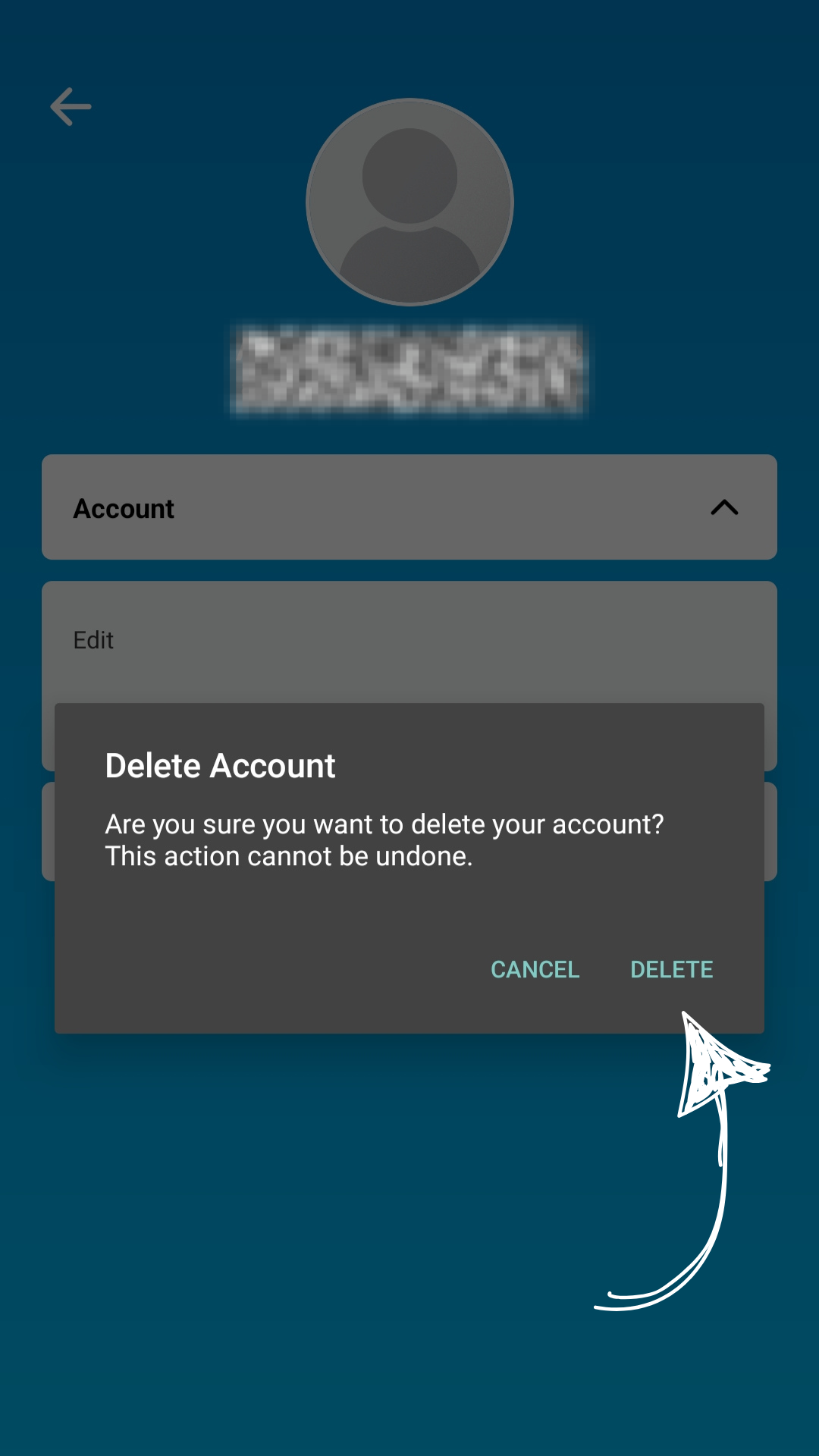
Once you're done with your account deletion, you will be given a final message and after tapping on the OKAY button, you will be redirected to the login page.